- 浏览: 1004037 次
- 性别:

- 来自: 上海
-

文章分类
- 全部博客 (675)
- ios (214)
- android-course (5)
- unity3d (7)
- cocos2d (36)
- html5 (3)
- game (5)
- android (42)
- java (57)
- php (12)
- 创业 (10)
- SEO (3)
- 架构 (2)
- 数据库 (3)
- 产品设计 (9)
- 操作系统 (10)
- Web前端 (11)
- 其他 (50)
- GAE (1)
- mac os (8)
- Open Source (2)
- 序列号 (10)
- C (2)
- database (2)
- 算法 (6)
- 设计模式 (1)
- photoshop (1)
- 3dmax (1)
- maya (1)
- opengl (3)
- 游戏设计 (1)
- 趋势 (1)
- cocos2d-x (4)
- shell (3)
- c++ (30)
- lua (5)
- flash (1)
- spring (3)
- mysql (4)
- Git (6)
- xmpp (1)
- cocos2dx (14)
- mac (2)
- 编程规范 (2)
- windows (1)
- linux (5)
- coocs2dx (1)
- ubuntu (2)
- aws (1)
- OPENGLES (1)
- 原画 (1)
最新评论
-
jlees:
Best mobile app testing tool pc ...
iOS + XCode 4 + GHUnit = Mobile TDD+Continuous testing -
ipanda:
楼主,能否给一个Micro CloudFoundry的虚机或者 ...
Cloud Foundry使用及开发向导 -
love_zongming:
谢谢分享。。
visio2007序列号 -
雨花台舞水:
你这才是枪文把
套在 360 黑匣子外面的黑盒子:你被技术型枪稿吓到了么? -
hugh.wang:
改天试试
Mac版魔兽争霸3 1.24e下载
Q: Why do I get a runtime exception of "selector not recognized" when linking against an Objective-C static library that contains categories?
A: Why do I get a runtime exception of "selector not recognized" when linking against an Objective-C static library that contains categories?
The "selector not recognized" runtime exception occurs due to an issue between the implementation of standard UNIX static libraries, the linker and the dynamic nature of Objective-C. Objective-C does not define linker symbols for each function (or method, in Objective-C) - instead, linker symbols are only generated for each class. If you extend a pre-existing class with categories, the linker does not know to associate the object code of the core class implementation and the category implementation. This prevents objects created in the resulting application from responding to a selector that is defined in the category.
To resolve this issue, the target linking against the static library must pass the -ObjC option to the linker. This flag causes the linker to load every object file in the library that defines an Objective-C class or category. While this option will typically result in a larger executable (due to additional object code loaded into the application), it will allow the successful creation of effective Objective-C static libraries that contain categories on existing classes. Follow these steps to pass -ObjC to the linker:
-
In Xcode, double-click the target's name under "Targets" in the Project window.
-
Choose the Build pane from the ensuing Info window.
-
Scroll down to the
Other Linker Flagsbuild setting under the Linking collection and set its value to-ObjC.
Figure 1 Target Build pane: Other Linker Flags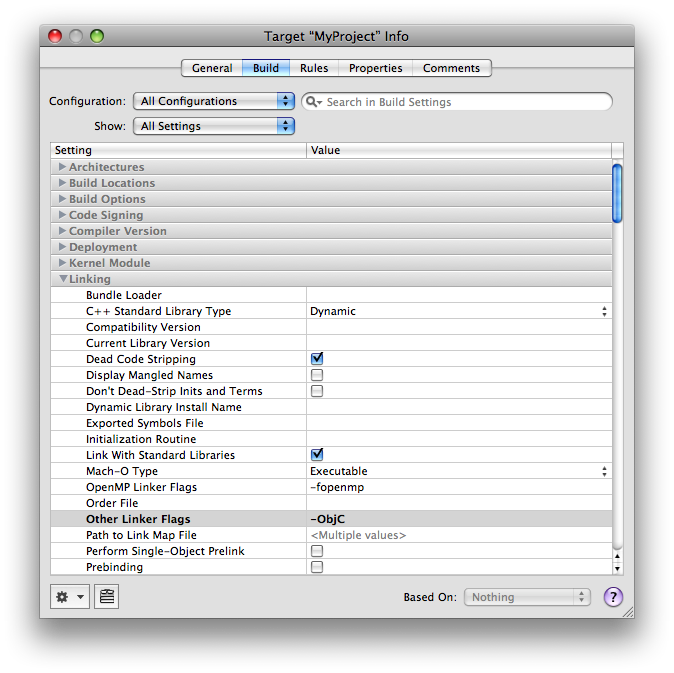
Important: For 64-bit and iPhone OS applications, there is a linker bug that prevents -ObjC from loading objects files from static libraries that contain only categories and no classes. The workaround is to use the -all_load or -force_load flags.
-all_load forces the linker to load all object files from every archive it sees, even those without Objective-C code. -force_load is available in Xcode 3.2 and later. It allows finer grain control of archive loading. Each -force_load option must be followed by a path to an archive, and every object file in that archive will be loaded.
转载:http://developer.apple.com/library/mac/#qa/qa1490/_index.html
发表评论
-
Mac上安装Protocol Buffers
2016-09-18 11:29 7671.下载文件 (http://code.google.com ... -
webview点击获取图片
2016-04-01 17:12 778UILongPressGestureRecognizer * ... -
hexo 自动部署脚步
2016-03-29 21:17 882echo "===============star ... -
自定义navigationItem.leftBarButtonItem后,系统默认的手势滑动失效解决方案
2016-03-01 18:01 1238自定义navigationItem.le ... -
UITextView autolayout 高度自适应
2016-02-15 23:26 1353UITextView *t = [[UITextView ... -
腾讯敏捷框架TAPD》研究
2015-11-19 20:47 1378这篇文档是研究心得� ... -
ios image 压缩
2015-11-06 12:09 789- (UIImage *)_scaleToSize:(UII ... -
iphone分辨率图解
2015-11-04 17:33 490iphone分辨率图解 -
IOS中获取各种文件的目录路径的方法
2015-09-24 12:10 609iphone沙箱模型的有四个文件夹,分别是什么,永久数据存储 ... -
Customizing Navigation Bar and Status Bar in iOS 7
2015-08-17 20:23 1551Like many of you, I have been ... -
GCD 深入理解:第一部分
2015-07-24 14:49 716本文翻译自 http://www.raywenderlich ... -
Mac上的抓包工具Charles
2015-05-06 01:09 5274Mac上的抓包工具Charles 分类: IO ... -
如何移除发布版本中的NSLog输出
2015-05-04 20:27 694Phone开发中会经常使用NSLog将一些运行信息输出到终端 ... -
xcode4的环境变量,Build Settings参数,workspace及联编设置
2015-03-27 11:23 875一、xcode4中的环境变量 $(BUILT_PROD ... -
数字签名是什么?
2014-11-25 16:58 578http://www.ruanyifeng.com/blog/ ... -
让你的Xcode更加高效
2014-10-29 00:16 466http://www.tairan.com/archives/ ... -
我所经历的“余额宝”的那些故事
2014-06-08 01:05 706“余额宝”经过不到� ... -
代码手写UI,xib和StoryBoard间的博弈,以及Interface Builder的一些小技巧
2014-05-31 01:25 749最近接触了几个刚入门的iOS学习者,他们之中存在一个普遍 ... -
WWDC 2013 Session笔记 - iOS7中的多任务
2014-05-31 01:24 614这是我的WWDC2013系列笔记中的一篇,完整的笔记列表 ... -
APP被苹果App Store拒绝的79个原因(未完待续)
2014-05-09 10:49 1110作为iOS开发者,估计有很多都遇到过APP提交到App Sto ...







相关推荐
把原来的swt.jar替换成这个就能解决 Cannot load 32-bit SWT libraries on 64-bit JVM问题
JDK 12 Documentation - Java Core Libraries Developer Guide JDK 12 Documentation - Java Core Libraries Developer Guide JDK 12 Documentation - Java Core Libraries Developer Guide JDK 12 Documentation - ...
Android-android-ui-animation-components-and-libraries.zip,android ui库、组件和动画作者@ramotion-...操作系统主要写在爪哇,C和C 的核心组件。它是在linux内核之上构建的,具有安全性优势。
Objective-C头文件导出工具class-dump 。 Current version: 3.4 (64 bit Intel) Requires Mac OS X 10.7 or later. class-dump 3.4 (64 bit) Usage: class-dump [options] <mach-o-file> where options are: -a ...
Eagle的原理图和PCB库文件,著名明的SparkFun公司开源。 SparkFun-Eagle-Libraries
该书总结了一些不那么常用的Python标准库和第三方库,但是这些库都非常强大, 有的甚至很惊艳. 对于希望提升自己对Python库的认知的同学们不失为一本很好的读物
CGAL或计算几何算法库是一个C ++库,可让您轻松访问各种高效而可靠的几何算法。这些算法可用于广泛的应用程序,包括计算机辅助设计,机器人技术,分子生物学,医学成像,地理信息系统等。 CGAL具有广泛的数据结构和...
SparkFun-Eagle-Libraries, 使用 Eagle 6.0 + 实现 SparkFun Eagle PCB足迹的public SparkFun电子Eagle图书馆SparkFun电子使用 Eagle v6.0或者更高版本的首选脚打印。 我们花费了大量的时间来创建和检查这些足迹和...
Bioinformatics-with-Python-Cookbook-Learn-how-to-use-modern-Python-bioinformatics-libraries-and-applications-to-do-cutting-edge-research-in-computational-biology.pdf
JDK 11 Documentation - Java Core Libraries Developer Guide JDK 11 Documentation - Java Core Libraries Developer Guide JDK 11 Documentation - Java Core Libraries Developer Guide JDK 11 Documentation - ...
Vivado Design Suite 7 Series FPGA and Zynq-7000 SoC Libraries Guide UG953 (v2022.2) October 19, 2022
JDK17-java-core-libraries-developer-guide
JDK14-java-core-libraries-developer-guide
JDK18-java-core-libraries-developer-guide
JDK11-java-core-libraries-developer-guide
JDK19-java-core-libraries-developer-guide
JDK13-java-core-libraries-developer-guide
JDK15-java-core-libraries-developer-guide
JDK16-java-core-libraries-developer-guide
3D-Altium-Libraries.zip,开放源代码Altium库,包括数千个零件的符号、示意图和三维模型,3D建模使用专门的软件来创建物理对象的数字模型。它是3D计算机图形的一个方面,用于视频游戏,3D打印和VR,以及其他应用程序...